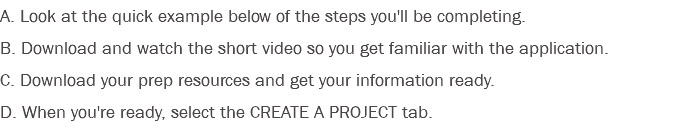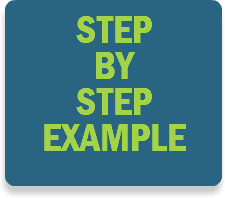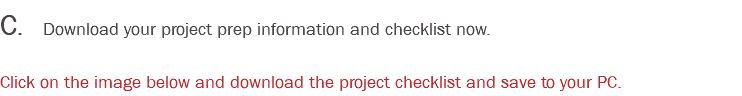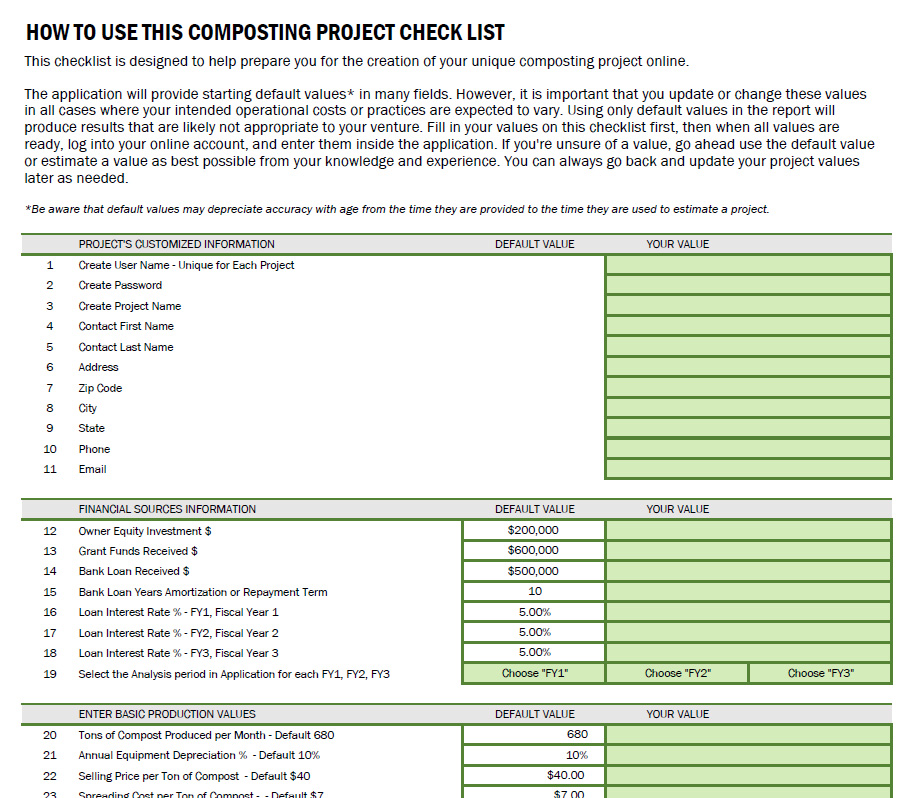First, down load our introduction and project preparation check list.
Then watch the short how-to video before you begin. Both are located below.
Once you press enter, the application will need to save all of the calculated results to your project and transmit them back to the server. Give it a few minutes. When it's done, you'll automatically be taken to
REPORTS


One the REPORT tab, select any of four project reports. Once they open, send them to your printer or use your browser to save them as a .PDF if the feature is provided.
Create A Project


If you browser does not support saving or printing your report as a .PDF, contact us and we'll prepare a .PDF report for you and send it via email.
Enter your information on the form. Some values are pre-loaded.
Use those or update them to values appropriate to
your project.
- Then -

Let the application work. It will take a few minutes to make and return your results. Grap a cup of coffee and check back. When all the numbers are there its done.
- Then -

Come back and make changes if you want any time by logging in and selecting
- Then -
There are several steps that based on your
internet speed, will take some time to complete.
HAVE PATIENCE
Lots of calculations are taking place in the background and your PC is communicating back and fourth with our server to create your project's unique results or to then send those results back to the server and save them.
IMPORTANT - You MUST press the UPDATE button at the bottom of several key tabs after you have entered or updated information, or calculations have been made, and must then be saved back to the server so you can access them later. If you do not wait until the calculations are complete or the update-save function is complete, you'll lose your data. Some data loads or update-saves may take multiple minutes to complete.
When updates-saves are complete, you will automatically be taken to a new page so you can continue your project. Look for instructions on each tab or page for specific instructions for that page.

PRESS UPDATE
PRESS UPDATE
PRESS UPDATE
PRESS UPDATE

This information is an estimate only prepared from client inputs and good-faith estimates or calculations and is to be used as an educational tool only. No guarantee of accuracy is provided and users should obtain any and all additional professional third-party consulting and due diligence appropriate or necessary unique to the project under consideration before engaging in any actual project development, investment, expenditures or use of capital. NFCP nor any person or entity associated with this application accepts no responsibility for the use of any data, result or estimate by any party for any economic, performance or other outcome real or perceived. Copyright 2022 Nebraska Feedlot Composting Project. Any suspected errors should be reported to NFCP for review and possible correction to be made at the discretion of NFCP.